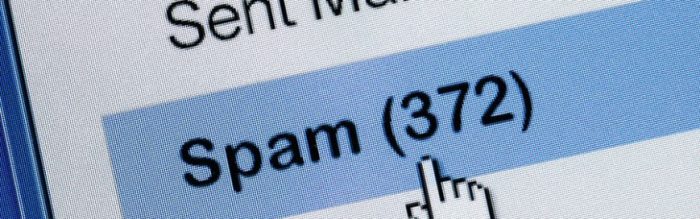
Distributed Spam Distraction Hides Illegal Activities
As annoying as spam email is, it’s usually pretty harmless. But hackers have been using a method called distributed spam distraction (DSD) where spam email is used to carry out illegal activities. Learn more about DSD and how you can safeguard your systems against it. What is DSD? DSD is a type of attack wherein cybercriminals inundate email inboxes with as many as 60,000 spam emails. These emails don’t contain dangerous links, ads, or attachments, just random excerpts of text taken from books and websites. But because of the sheer volume of these emails, deleting and blocking each one of ...

Recommended Malware Removal on Android Devices
Cybercriminals infect Android apps with their malware in order to infiltrate your devices. In fact, your Android smartphone or tablet may already be infected. If you want to minimize device, data, and business damages caused by malware, then follow these tips on how to remove malware from your Android device. Confirm the malware infection Android devices usually exhibit strange behavior when they’re infected with malware. Their speed may suddenly slow to a crawl or the battery may drain faster than expected. Other telltale signs include an abundance of pop-up ads, unusual apps installed on your home screen, unexplained data usage, ...

Tips for Using External Monitors with Mac Computers
Using two monitors doesn’t just make working convenient, but it also makes you more productive. If you’re using a Mac Mini, Macbook Pro, or Macbook Air, you probably think your external monitor options are limited. Not quite. Here’s how to use external monitors as a second display for your Mac computers. First, check what displays your Mac device supports by doing the following: Click the Apple Menu (located on the left-hand side of the screen). Then click Support > Specifications. You will then be directed to an Apple web page indicating your device’s technical specifications. Under Graphics and Video Support, ...

Gmail Hacks for Busy Workers
Gmail is a staple for businesses nowadays; all stakeholders, from investors to clients to suppliers, use Gmail to manage their email. But despite its ubiquity, many users — especially smaller enterprises — can stand to improve their Gmail experience. The following tips can make your Gmail usage faster, simpler, and better for your needs. Undo Send In the fast-paced world of business, mistakes happen. And because everybody deserves a second chance at writing that email, Gmail has provided a way to recall sent emails — as long as you do it immediately after hitting Send. To recall your email, simply ...

3 Disaster Recovery Myths, Debunked
With advancements in cloud computing, disaster recovery (DR) has become more efficient and affordable than ever. But many business owners still cling to some DR myths that can safely be disregarded. Here are three of those myths, and the sooner you stop believing them, the better. Myth 1: Tape backups are the best DR solution Tape backups are physical objects that deteriorate over time. Try listening to a cassette tape from the ’90s. Its sound may be distorted already, or it probably doesn’t work at all. Similarly, your tape backups will start to fail as years pass. At first, only ...

Reasons You Should Switch To The New Microsoft Edge
Microsoft has just leveled the playing field for web browsers by bringing major changes to Microsoft Edge. The internet browser’s stunning new features help users stay organized and save time as well as protect their online data and identity. If you haven’t tried the upgraded browser yet, now is a great time to check it out. 1. Collections Collections allows you to gather information from different sites, then organize, export, or return to it at a later time. Doing these can be especially difficult if you’re working across several sites and multiple devices. To use this feature, simply click on ...
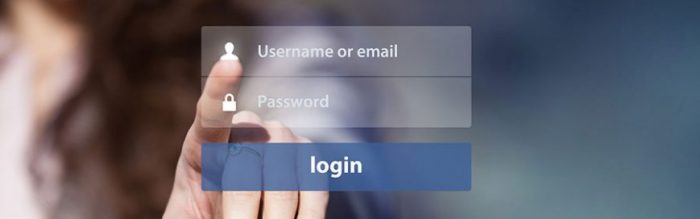
Your Password May Not Be Secure — Update It Now
The National Institute of Standards and Technology (NIST) once said that a good password consisted of three things: upper- and lowercase letter, numbers, and symbols. However, the NIST recently reversed its stance on good passwords. Here's why and what they are now recommending. The problem The issue isn’t that the NIST advised people to create easy-to-crack passwords, but their previous advice inadvertently made people create weak passwords using predictable capitalization, special characters, and numbers, like “P@ssW0rd1.” Such a password may seem secure, but the strings of characters and numbers could easily be compromised by hackers using common algorithms. What’s more, ...

4 Important Details About HIPAA Compliance
Getting your practice up to code when it comes to Health Insurance Portability and Accountability Act (HIPAA) regulations can seem challenging upon first glance, but knowing where your IT efforts must be focused is the first step. In this article, we’ll zero in on four of the most critical items you must look into to become HIPAA-compliant. Telehealth and mHealth are not always compliant If your practice has invested in or is thinking about investing in telehealth or mobile health (mHealth), then you need to make sure that the tech you utilize is HIPAA-compliant. While most telehealth technology is HIPAA-approved, ...

Make the Most Out of Outlook With These Tips
Millions of businesses worldwide use Microsoft Outlook, preferring the free web-based email and calendar service over its many competitors. Outlook also offers tasks and contacts management capabilities, among other nifty features that will help you work smarter and boost your efficiency. Let’s take a closer look at some tips to help you make the most of Outlook. Organize your inbox Is your Outlook inbox getting a little too cluttered for your liking? Use the Clean Up feature to tidy up your inbox. From your inbox, click the Home tab and choose from one of three Clean Up options: Clean Up ...

Benefits of SaaS: What You Should Know
Technology continues to create more solutions that enable businesses to cut costs and improve efficiency. One of those solutions is Software-as-a-Service (SaaS). Learn more about what SaaS is, and how it benefits your business. What is SaaS and what makes it appealing? SaaS is a software delivery model that allows you, the user, to access software from any device through the internet. This gives you more flexibility since you don’t have to go to the office to use the software. You can work from anywhere as long as you can go online. As opposed to a traditional on-premises setup where ...
